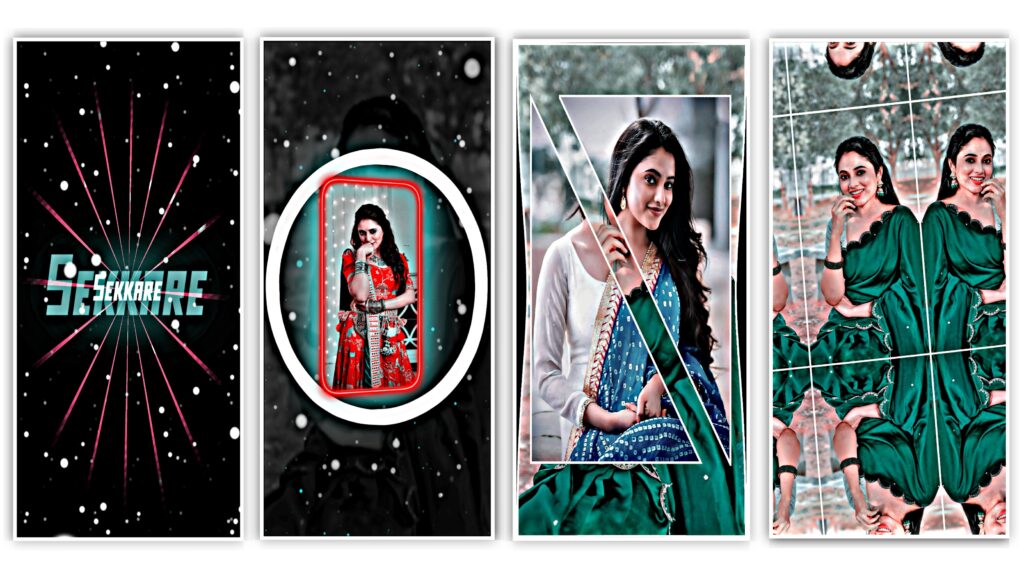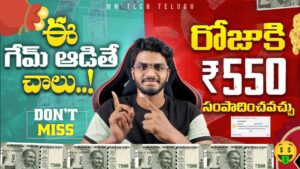Bike Lover Video Editing Tutorial New Alight Motion Video
Hello friends today I am going to explain new bike lover status video editing is very easy to create so guys follow the steps that I explain in this tutorial and turn on the notifications to the latest articles
Table of Contents
Materials Required:
- Alight Motion
- Snapseed Or Picart
- Beat Mark By MohithYT Preset
- Shake Effects By MohithYT Preset
Editing Process:
First, we had to install the same applications like Snapseed PicsArt to edit images perfectly guys you can select bike photos to better look at the video choose images to tap on the share option to input Snapseed after opening there you can see the looks and tools
Then click selective brush drama vintage black and white lens blur text frames tap on crop option to select the ratio 16:19 perfectly set to full-screen tick mark save the image if you want to try to edit with the PicsArt then open the app and tap on plus icon to select the pictures from your gallery
After tapping, there are so many options to see free crop remove clone motion resize and flip curves pick the crop option to select the ratio set properly, and save the image into png format
Now install the alight motion application and input beat mark and shake effects presets then open the beat in the starting we can see some lyrics will be there so move the front right side to the time of 00:10:14
Images In Editing:



Then click de plus icon and tap on the media section to select images from your gallery that you edited in Snapseed and PicsArt ratio of 16:19 after moving from 00:10:27 to trim an extra part of the right side bike lover video editing
Just do the same process add images to the red beat click on the file composition area after trimming extra parts and tap on the move and transfer adjust the image to the center now go to the front then we can see some templates it’s the color blue Tap on that and color and fill to add any of your pictures
Next after going to the friend you can see some groups in the color red open it there are six layers but the yellow images are two just keep it on there and color on feel to add any image move and transfer to adjust full screen
New Alight Motion Video:
After adjust perfectly all photos then go back to the homepage and open the shake effects preset there are two layers and hdr also available so you have to tap on starting image and copy exposure gamma motion blur compatibility oscillate turbulent disolance effects and come back to beat the mark
The next in starting picture 00:10:18 click that and paste the all effects and tap on the second one add it the same till the end of 00:14:01 now go back to the home and open shake Effects reset copy the second with the mt black color bike image now come back to beat
Mark in the time of 00:14:13 after the next picture and paste the effect do the same process to till the end of the video all images now come to the start of the beat tap on the lyrics and copy the effect and tap on another text
Past it adds to all lyrics now go back to shake effects and hdr pest hear drag to last of the video click on right side corner settings option to select high-quality minimum 1080p 60fps export
This is the complete editing tutorial for bike lovers on the power of rider editing video I hope you guys will like you please support me in writing more articles Thank You.
Beat Mark: DOWNLOAD
Shake Effect: DOWNLOAD