New Trending Video Editing Trending Love Lyrical Editing
Hi friends in this post I will explain about new trending potti pilla video song editing alight motion so don’t miss to read the full article step by step I will right here process you can see and edit complete editing very easily
Table of Contents
Editing Process:
First of all, you have to input the beat mark and shake effects it’s very easy I will give a link click that then automatically redirect to the alight motion now open the beat mark in the starting I edited lyrics scroll front to see
Templates so many there but leave that and go to the front beat at 00:20:51 tap on plus option and go to media you can select any photos from your gallery click on three lines fill in the composition area option to set the image fullscreen
Now go to the next beat mark 00:21:25 then tap on cut to right side remove part after again same in the front 00:21:31 simply tap on plus media input photos set to full screen and next you can see in the middle some temples leave those add all images into the empty place
After adding all go to starting red color templates tap on that color and fill in to change the image select photo on your mobile if it’s your wish after go front same like this red color editing available click on that and add all photos on the
Images In Editing:



Guys after completing all photos added to the template then go to 00:18:01 you can see blue color adding an image tap on that color and fill you can select any photos there in the corner of this
Two yellow templates are there and it’s a 9×16 ratio before editing this take your photos to go to PicsArt in the crop section Instagram story or video adjust and save some images now tap on here color and fill select that add two photos then it perfectly set to screen
Now you can see the preview it will set super now go front some temples are there like an image adding a group background so then you can do one thing click on a yellow color and fill to select the photo to that
Shake Effect Editing:
After adding an image there then click on the background orange template color and fill to add images to your gallery now go front in the 00:07:30 you can add pictures the same way add all photos on color templates on there
Now go back to home open shake effects by mohithyt in the second photo there click on that copy effects get back to beat mark in the time of 00:20:57 tap that photo and past efforts new trending video editing
Next, leave one image and past it to some photos after going back home shake effects in the last effects copy that open beat mark past this to balance images after adding come to starting
Lyrics sekkrre tap on that and copy effects and next beat bukkinattunde click past to all lyrics to entire editing now back open shake effects copy hdr past this to beat mark drag to full video tap on setting icon select high quality and export
Guys this is the complete process of new trending potti pilla video editing I hope you like this please support me to do more articles Thank You.
Beat Mark: DOWNLOAD
Shake Effect: DOWNLOAD

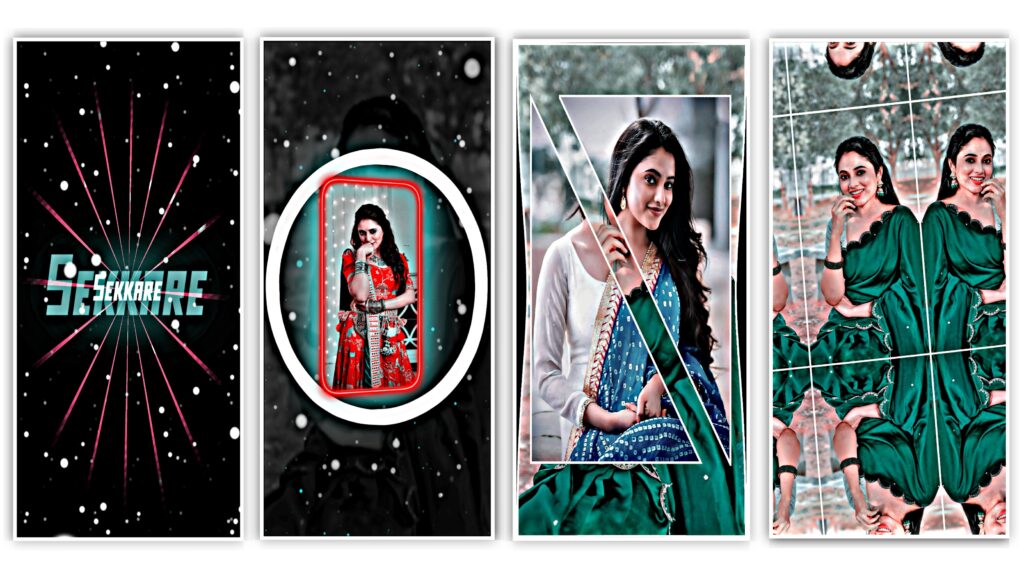



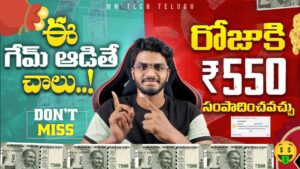




2 thoughts on “New Trending Video Editing”