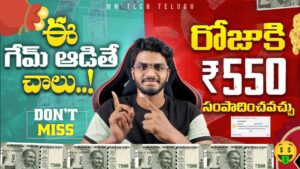New Trending Dialogue Editing Telugu Alight Motion Video
Hello guys today in this article I am discussing new trending dialogue lyrical WhatsApp status video editing so please support me to do more don’t miss to read the full I will explain step by step follow and create your own
Table of Contents
Materials Required:
- Alight Motion
- Snapseed Or Picart App
- Beat Mark By MohithYT Preset
- Shake Effects By MohithYT Preset
Editing Process:
First, we need to install some apps to edit our photos into the correct ratio now open Picart click on the plus icon add image select the tools option crop there we can see so many options square portrait post cover header youtube
Tap on the story option feet to the screen click right save the format of png and we have more options to edit the image into a particular ratio just go to the play store and install the Snapseed app open click on tools Retrolux grunge head pose Noir tonal contrast drama
Next crop option also there tap select 16:19 to adjust perfectly to full screen right click on the share button to automatically save the image to the gallery now install the alight motion app and import beat make shake effects presets
After opening the application then click on the beat mark at the start we can see some lyrics and already I edited more friends at the time 00:12:13 tap the plus icon to go to the media salad of any of your photos from the gallery before you edited in the PicsArt or Snapseed is anywhere no problem
But we want the same ratio of the properly fitted images now click three lines and tap fill composition area to adjust the full screen go friend 00:14:24 drag the right side red beat leave one go to 00:17:01 add another photo same process goes to the next beat and trim the extra part of the right side
Images On Editing Video:



Neat any fitting problem then tap on the move and transfer option scroll the image to the center and again do the same process leave one beat and after adding one image till the end of the video now go back to the home page
Open shake effects preset in there we can see one image and group tap on plus icon copy layer come back to beat mark which we live gaps in there just go and paste layer move front 00:17:01 time right trim same process add group to empty places adjust perfectly
Now select edit group there we can see seven layers in the starting three layers just click and replace the image from your gallery tap on transfer to adjust the full screen same like the other two pictures also change it to new trending dialogue editing
After going back to the shake preset in the starting image copy wave warp exposure gamma circular ripple compatibility effects go to beat mark select the picture to paste it to all empty images now long press to select HDR four layers past it on the beat mark and drag till the end now select quality 1080p 60fps export
Overall this is the complete process of trending dialogue lyrical status video editing I hope you guys like this tutorial so please follow me for more articles Thank You.
Beat Mark: DOWNLOAD
Shake Effects: DOWNLOAD