New love lyrical Editing Alight Motion Status Editing
Hello guys in this article explaining new training love lyrical video editing alight motion in Telugu so please support me do more editing tutorials read the full matter to prepare a video easily
Table of Contents
Editing Process:
First, you need to download and input presents of the beat mark and shake effects by mohithyt all materials links down you have to input the beat mark into the beat to make the alight motion
Now open the app and click on the beat mark in the start I will edit already and place lyrics scroll front 00:02:01 time tap on the plus icon media select your photos click on three lines fill the composition area
Then the image will fit the full screen after going to the corner trim the extra part next template will be available leave that and add the 00:07:00 time new picture same process is to add new images in an empty place if the photo does not adjust properly go to move and transfer to set
After adding all images into empty places then go to 00:04:16 there you can color the red group mask 1 click on edit scroll left side you can see a yellow color image tap on that open color and fill in to photo your wish select from the gallery picture
Next, tap on the move and transfer to adjust on the square circle screen being the image center go back to see once the photo moving in the backside now open group Two edit click on the red template tap and select your photo
Images In Video Editing:
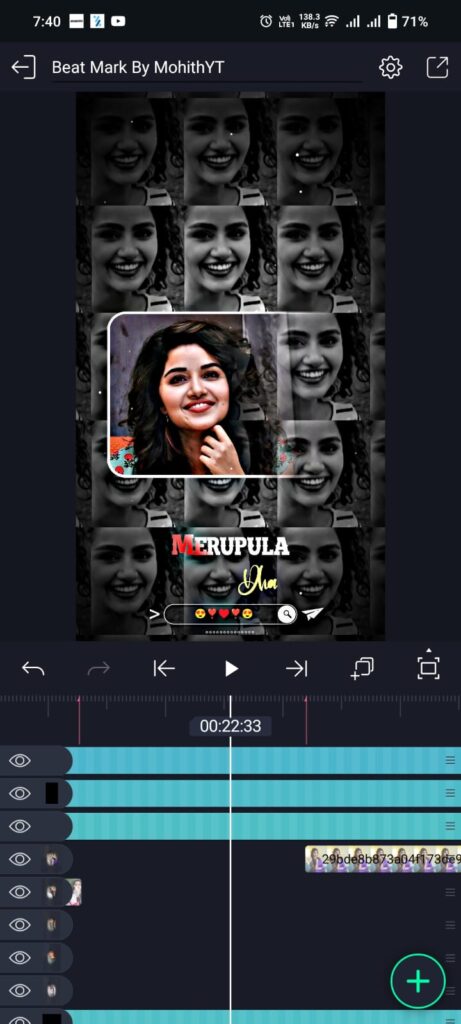
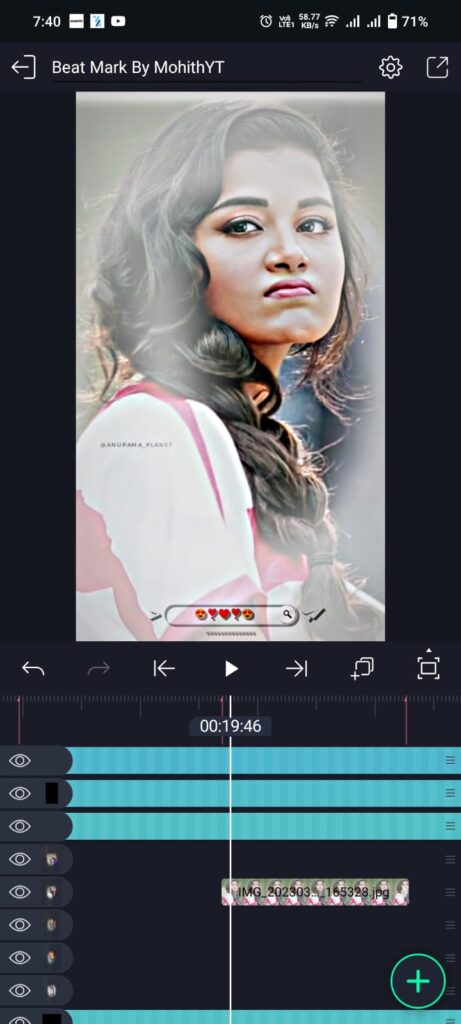
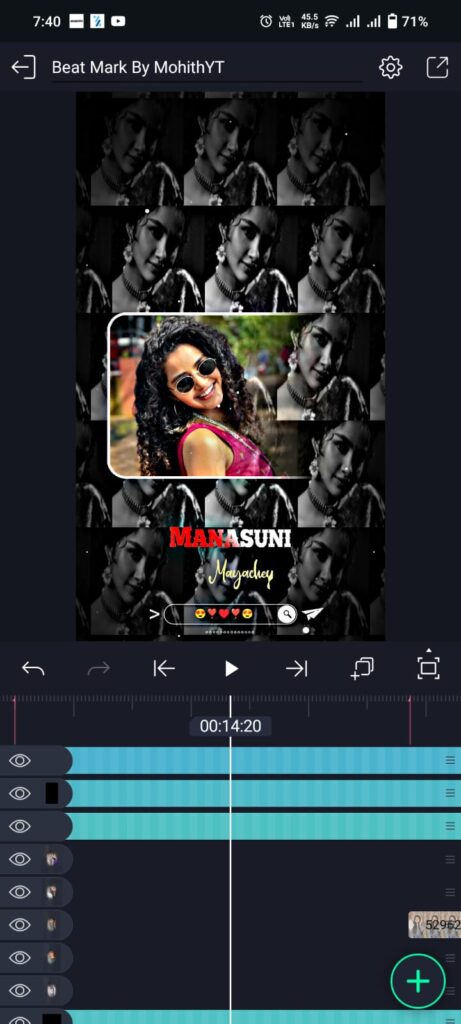
Now click on move and transfer adjust perfectly as I explained if it’s not coming well then go to key marks and move to the right side set it square screen with size now check it is a good one and some adjustments are moved from so set that
Next, go front you can see more templates and groups same way to edit this is very easy just click on templates add pictures, and adjust to full screen properly mainly Tao the lyrics you can see fonts are added that I will give down input and select it
After clicking on the second small lyrics change the font in the starting open copy effects and to all lyrics now go back home and open Shake effects by mohithyt I will provide the image with effects select
First, one copy effects go to beat mark which are empty photos just click and past all go front scroll group add to the total balance images till the end new love lyrical editing
Go back to the home of alight motion select shake effects open it select three layers of hdr copy and go to beat Mark past it at the start of editing drag to the last video now click the setting option select high quality 1080p 60fps export video
This is the process of new Instagram trending video editing very easy to follow the steps I hope you all are like this tutorial please support me to do more articles Thank You.
Beat Mark: DOWNLOAD
Shake Effect: DOWNLOAD
Font: DOWNLOAD
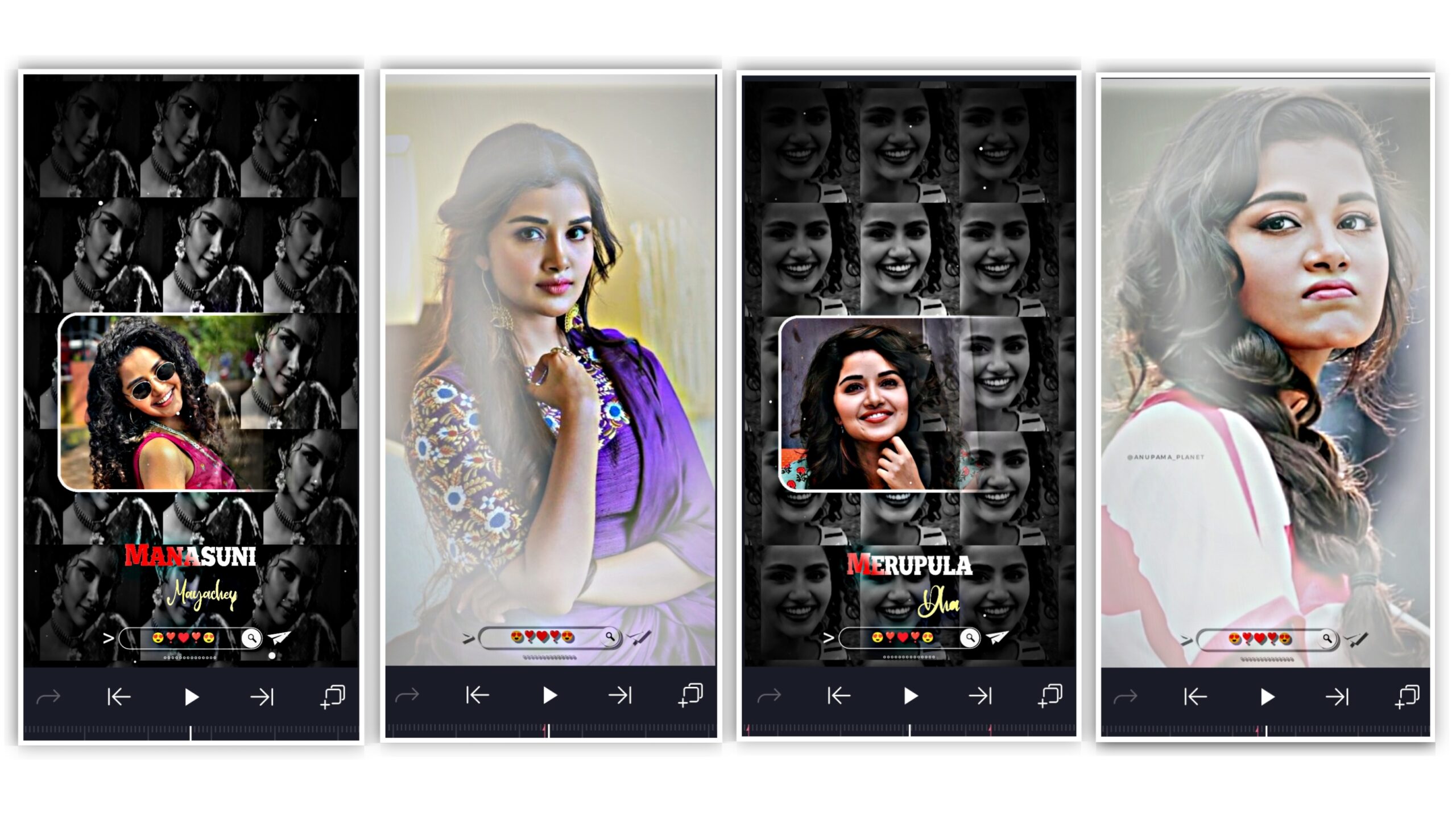
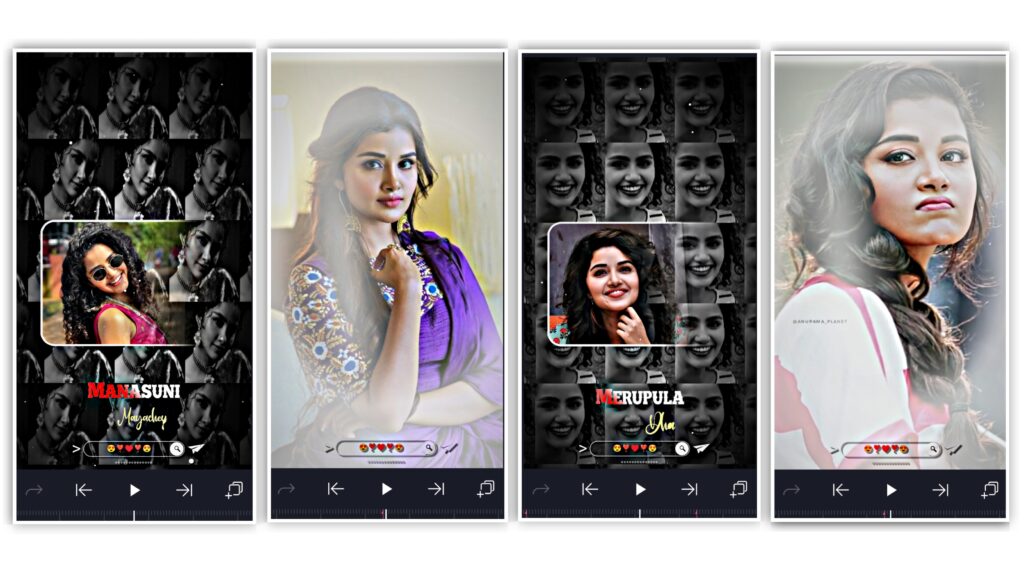



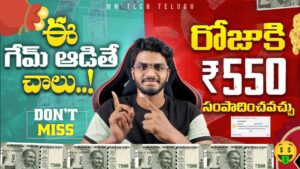




Hi