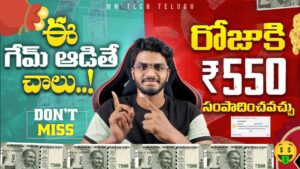Introduction
Closing your Flipkart Pay Later account is a process that requires precision and clarity. In this comprehensive guide, we delve into the intricacies of how to close Flipkart Pay Later effectively. Whether you’re looking to streamline your payment methods or simply wish to discontinue the service, understanding the steps involved is paramount. Join us as we navigate through the nuances of closing Flipkart Pay Later, ensuring a seamless transition for users.
How to Delete Orders from Flipkart
Table of Contents
How to Close Flipkart Pay Later Permanently
1. Access Your Flipkart Account
Go into your Flipkart account to login the closure process. Ensure you have your credentials handy for a smooth sign-in process.
2. Go to the Flipkart Help Center
Go to the Flipkart Help Center after you’ve logged in. This centralized hub serves as a repository for various assistance options and frequently asked questions.
3. Locate the ‘Chat’ or ‘Callback option’
Within the Help Center, search for the ‘Chat’ or ‘Callback’ option. These avenues provide direct communication channels with Flipkart’s support team, streamlining the closure process.
4. Request a Call Back
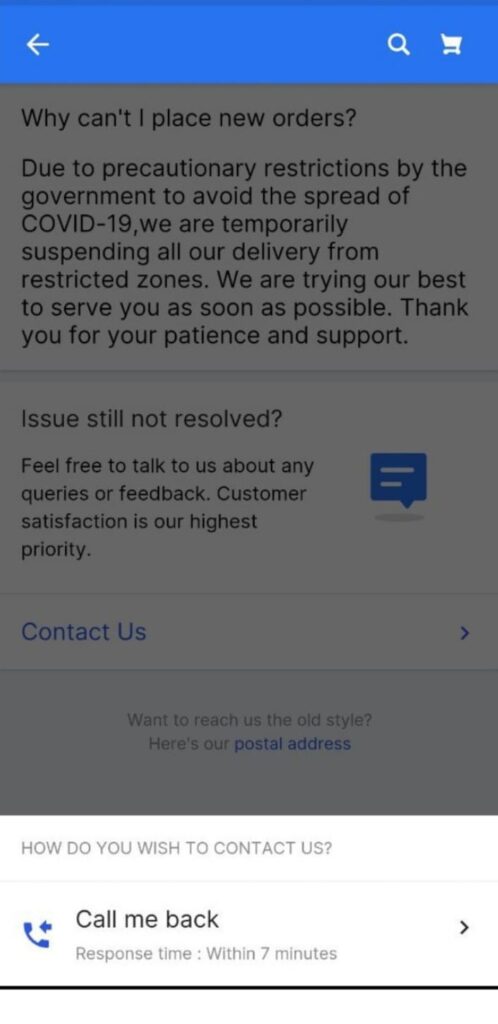
Opt for the ‘Callback’ option and request assistance regarding closing your Flipkart Pay Later account. Be prepared to provide relevant account details for verification purposes.
5. Account Closure and Timeline
Upon connecting with a Flipkart representative, articulate your intention to close the Flipkart Pay Later service permanently. The representative will guide you through the necessary steps and outline the timeline for closure completion.
Send Email for Closure Request
With your registered email address, send an email to “Cs@flipkart.com” requesting account termination if you’re still unable to figure out how to close Flipkart Pay later. Ensure that the subject line of your email clearly states your request to close your account, for example, “Flipkart Pay Later Closure Request.”.
This is an illustration of a possible email format:
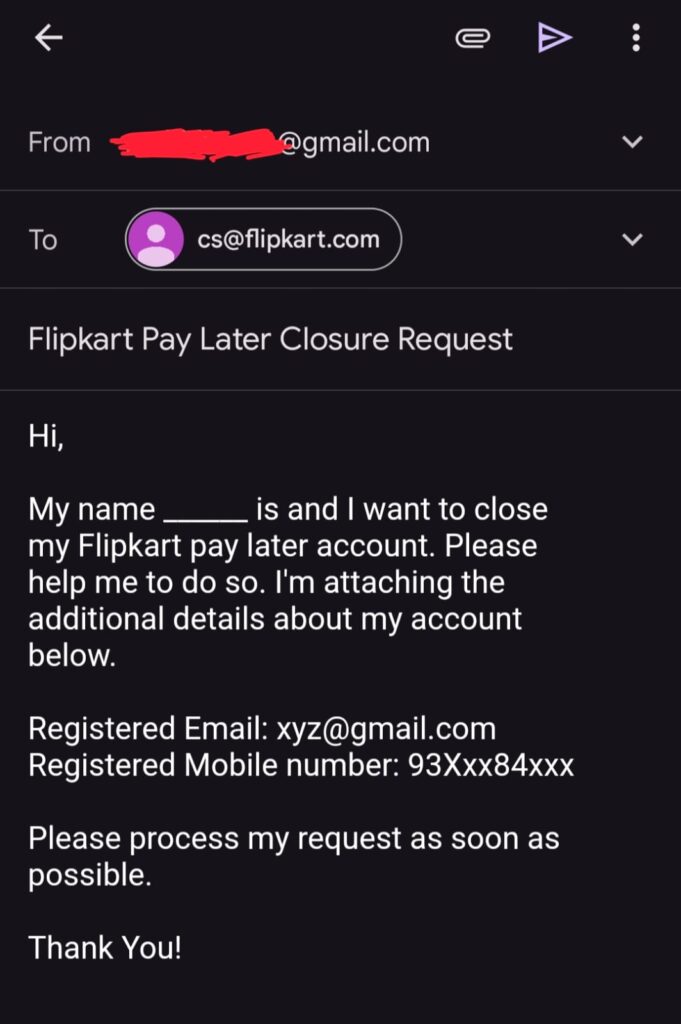
One of their representatives will get in touch with you by email or phone at the number you entered when you send them an email. Remember that sending an email does not guarantee that it will be answered or that your account will be closed. It is just an alternative technique. Use the first option of contacting the assistance center if you want to know how to disable Flipkart pay later.
How to Close Flipkart Pay Later Online
Flipkart’s website provides an easy-to-use interface for customers who would rather complete the process online, making purchases easier to close the Flipkart Pay Later service. Simply follow the prompts within your account settings to initiate the closure process seamlessly.
How to Close Flipkart Pay Later Account
Go to your account settings and use the option to terminate the Pay Later service to close your Flipkart Pay Later account. Follow the on-screen instructions to confirm your decision and complete the closure process effectively.
How to Close Flipkart Pay Later in Mobile App
For users accessing Flipkart through the mobile app, closing Flipkart Pay Later follows a similar process to the website interface. Navigate to your account settings within the app and select the option to close the Pay Later service. Follow the prompts to finalize the closure with ease.
Flipkart Pay Later Customer Care Number
Should users encounter any challenges or require additional assistance during the closure process, Flipkart provides a dedicated customer care number. Reach out to the support team for prompt resolution and guidance tailored to your specific concerns.
Can I Close Flipkart Pay Later EMI
Yes, users have the option to close Flipkart Pay Later EMI arrangements in alignment with their financial preferences and requirements. Follow the outlined steps to initiate the closure process seamlessly, ensuring clarity and efficiency throughout.
How can I cancel my Flipkart pay later?
You will receive a call from a Flipkart customer representative within 5 to 10 minutes upon callback request. Politely ask the support team to help you disable your Flipkart pay later IDFC bank account. Make sure you ask them to permanently close your account instead of deactivating or pausing it temporarily.
Does closing Flipkart pay later affect credit score?
Flipkart Pay Later loan will show as IDFC Bank on your CIBIL. To remove it, you first need to close your Pay Later account by following the steps we have mentioned in the article. Once you do, it will be removed from your CIBIL score in the next 3-4 months.
How can I close my Flipkart account?
You can deactivate your Flipkart Account if you want. Go to Account Setting>General Setting>Manage Account> Look for deactivate option. Select your preferred reason for deactivating and confirm your password and deactivate it!
How can I cancel my Flipkart pay later?
You will receive a call from a Flipkart customer representative within 5 to 10 minutes upon callback request. Politely ask the support team to help you disable your Flipkart pay later IDFC bank account. Make sure you ask them to permanently close your account instead of deactivating or pausing it temporarily.
How do I close my pay later account?
In order to cancel your Amazon Pay Later account, you’ll have to ensure that all the outstanding dues are cleared. Only if there are no outstanding dues, we will be able to process account cancellation requests. If all the dues are clear, please call our customer service team to request account closure.