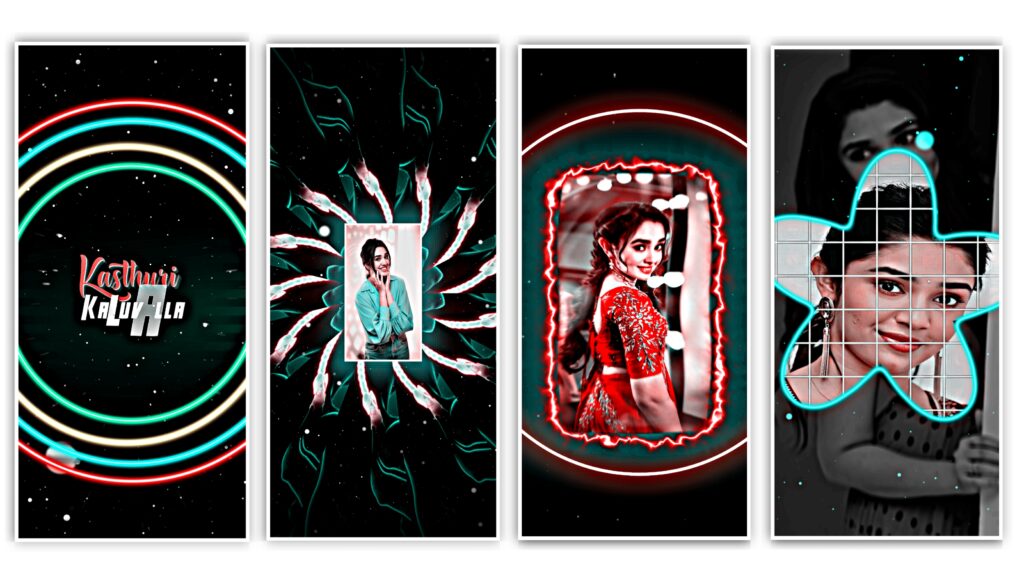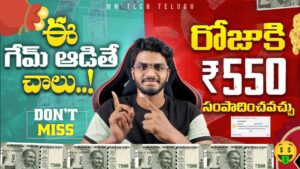Happy Birthday Video Editing Alight Motion Birthday Preset Alight Motion Birthday Video Editing Alight Motion
Hello guys in this article I’m going to explain new trending happy birthday video editing so guys don’t miss watching the full video link down please support me to do more
Table of Contents
Materials Required:
- Alight Motion
- Beat Mark By Mohithyt
- Shake Effects By Mohithyt
- Video Clip & Fonts
Editing Process:
First I need to input beat mark and shake effects it’s very easy already I do a video link in the description tap on that to know how to download just go to our website search on which date and scroll down to see
Now open the alight motion application click on the beat mark by mohithyt just scroll to the right side in the time of 00:11:01 tap on plus icon media select any photo from your gallery
After going to 00:11:18 trim to the right side extra part again at another image click 3 lines fill the composition area to fit the full-screen same process do the end of the video add all photos with the correct red beats

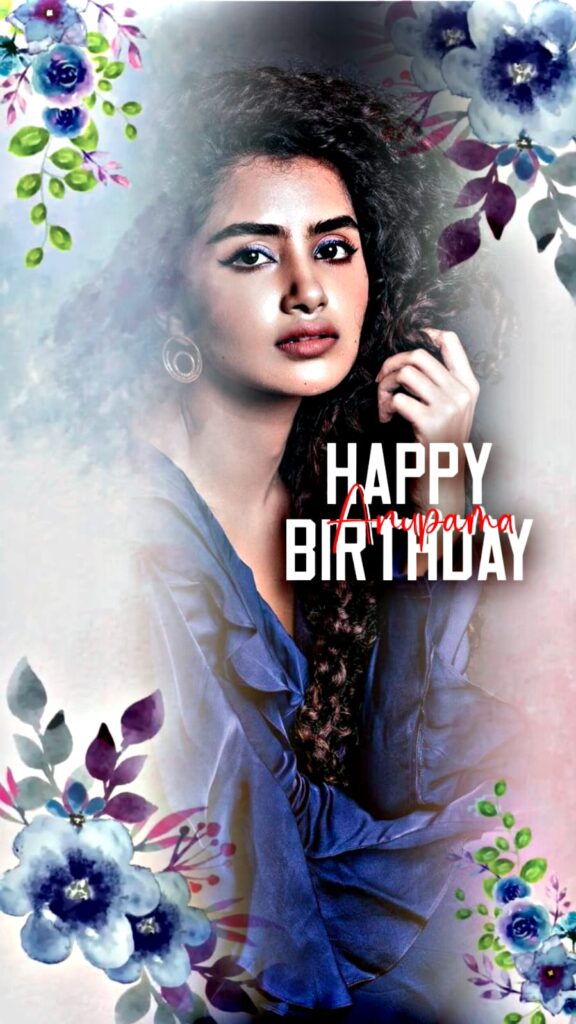

Next, come to the start of the video click plus icon go to media input video already I give that to our website go and download and trim the extra part in the time of 00:07:28
After more front to right side click the group option open edit we can see two lyrics just tap and change fonts in the section of import next change the name what you want if you are doing it for ladies give the girl’s name
Happy Birthday Video Editing:
Come back click the image option and color fill and replace with your photo what you want to add now go back to the home page open shake effect select the first image tab 3 lines copy all effects
Now open the beat mark go to the time of 00:11:12 image just click and paste the effects leave one image same phase two others till the end of the video now again go back and open the shake effect
Tap the second image copy all effects open the beat mark now paste to empty images again same process go to the back and open the shake effect now select three lyrics of HDR copy
Go to Beat the Mark by mohithyt the start onwards click plus icon past go to the front right side trim the extra part now select high-quality minimum 1080p 60fps and export the video
Beat Mark: DOWNLOAD
Shake Effect: DOWNLOAD
Fonts & Video: DOWNLOAD