How To Hack Call Recording Of Others 100% Working Trick
Hello Friends in this article I will explain how to hack call recordings of others’ beneficial information that is 100 percent working already I will do a video on this topic link is down don’t forget to watch
Table of Contents
Call Recording Of Others
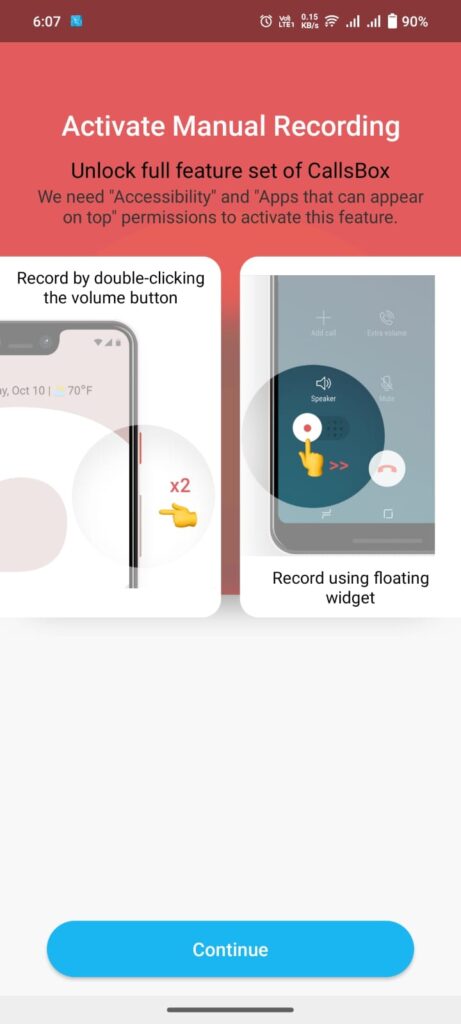
Certainly! The following steps will show you how to use Callbox to record phone calls and store the recordings on Google Drive:
Install the Callbox app as the first step.
Install the Callbox app on your Android device by visiting the download link given.
Grant Permissions
Open the Callbox program and give it the required access including access to your calls and storage that it requires.
Turn off notifications
By pressing the menu icon, which is often three lines or dots in the upper left or right corner, you may open the program settings and stop recording alerts from appearing in your video.
Locate and choose the option to turn off call recording notifications.
Customize the Recording Widget
Find the application’s recording widget options.
You may customize the recording widget to suit your needs.
You may decide whether to display it during calls at all, in what location, and in what size.
Configure After-Call Notifications

The after-call notification settings are located in the app’s settings.
Choose how you wish to be notified by the app following a call.
This can involve playing a sound or using an audio visualizer.
Caller ID settings in step six
Access the application’s caller ID settings.
You may choose how you want caller information displayed, including missed, finished, no answer, and unknown callers.
Setup Recording Preferences
Open the app’s recording preferences.
Put all calls on hold recording automatically by setting the recording mode to automatic.
Add a Google Drive link
To connect your Callbox account to Google Drive, select the appropriate option.
To connect your Gmail account with Callbox, follow the instructions.
By doing this, the app will be able to save call recordings to your Google Drive.
Make Auto Sync active
To ensure that all call recordings are uploaded to your Google Drive automatically, turn on the auto-sync option.
Save and record calls
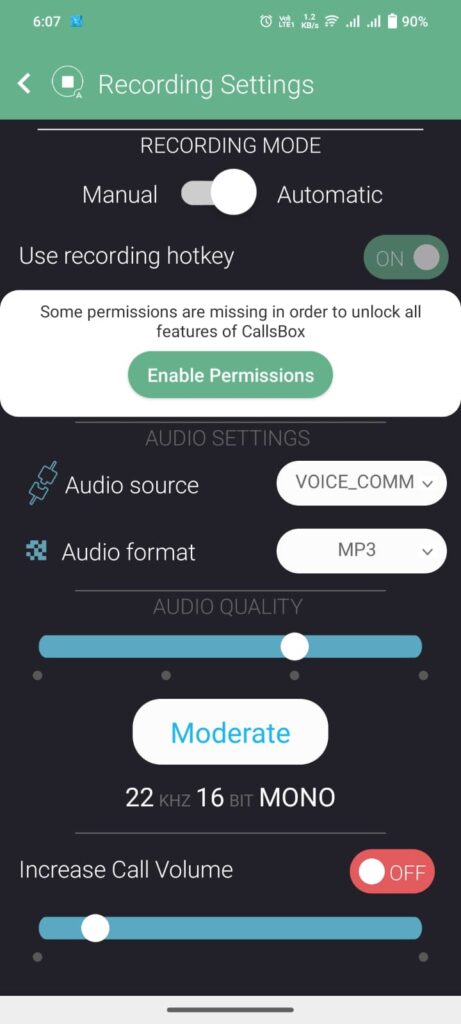
The program will now automatically record and save all calls when all settings have been established.
Your recorded calls are accessible in Google Drive in a particular folder made by Callbox.
You may use the Callbox program to record phone calls and have them automatically saved to your
Google Drive by following these instructions, all while customizing different settings to suit your tastes.
Your recorded calls will be organized and accessible thanks to this method.
DOWNLOADThis Is the complete process of the call recordings hack I hope you guys like this tutorial please support me to do more thank you.
Can we get call recordings of others?
No, you cannot legally obtain call recordings of others without their consent.
Can phone recording be hacked?
Yes, phone recordings can be hacked if the device is compromised through malware or security vulnerabilities.
How can I record someone’s call without them knowing?
Recording someone’s call without their knowledge is illegal in many places, and it’s important to respect privacy laws.
Can someone record your call without permission?
In many places, recording a call without permission is illegal unless at least one party consents, but laws vary by location.
Can I get call history of any number without OTP?
No, it is illegal and unethical to access someone’s call history without their consent or an OTP.
Can someone listen to my phone calls without me knowing?
Yes, but it’s illegal without your consent and requires specialized tools or hacking.









