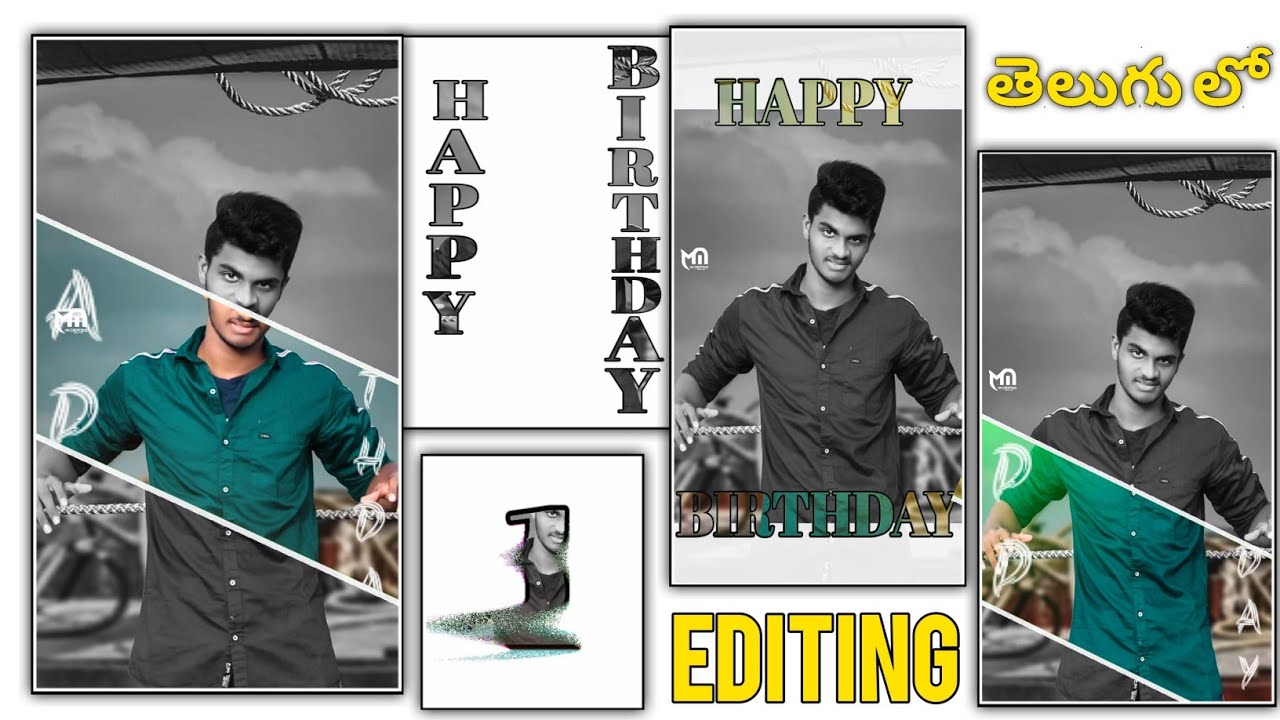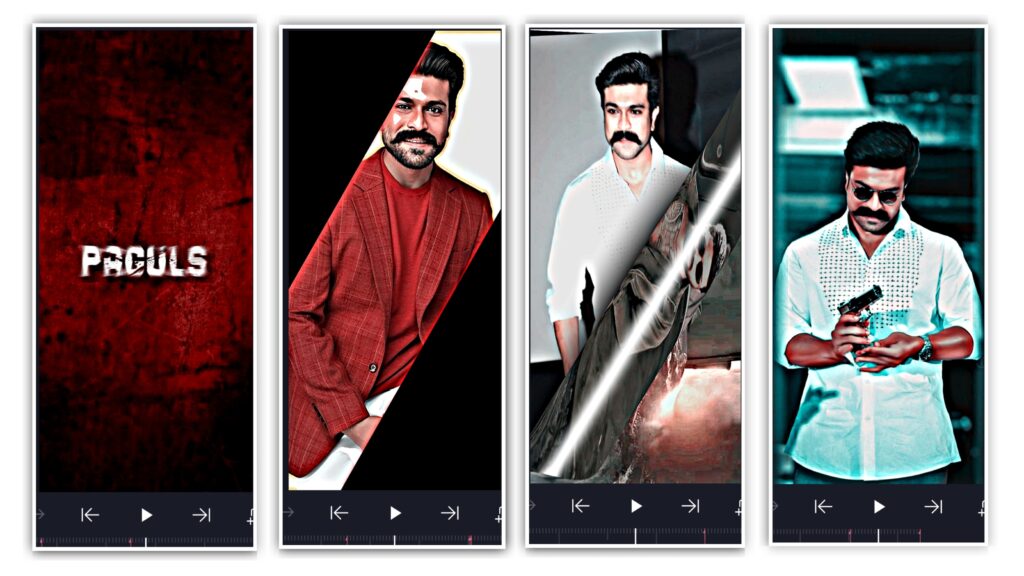New Trending Birthday Editing Alight Motion Status Video
Hello guys in this article I will explain new trending birthday status video editing in Telugu New trend status editing so please support me in doing more tutorials on this editing is very easy to do read full I will explain
Table of Contents
Editing Process:
First, download materials to edit the video so input Inko dirt from the YouTube video description then open Kine master select the 9:16 ratio for the project and click on the media input image and convert it into pan zoom full screen go to adjustment decrease vibrance -100 change the color filter B01
Next, I will give a green screen video select layer input video from your gallery and keep it on full fit now on 00:00:18.368 tap on scissor split it select the first part, and click on the Chroma key to enable adjust to best visible remove green
After the second part tap and open the chroma key to enable the key color to change to blue go to last remove the extra part now select quality and export came back again take a 9:16 ratio
Input the image converter into full screen into pan zoom tap on adjustment increase contrast saturation depending on your pic now input what you before edited and exported the video into the top of this photo
Video to adjust split screen now tap on chroma key enable detail curve to get good result gree will complete removed trim extra part go to 00:19:364 tap on layer text happy without giving space in downside enter
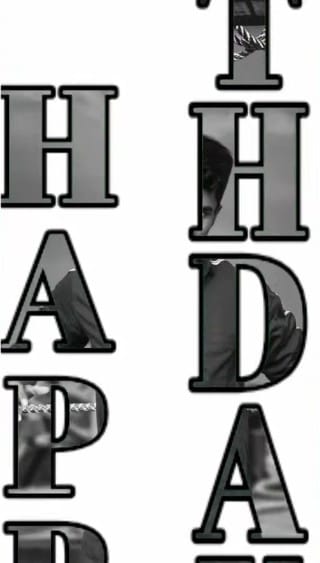

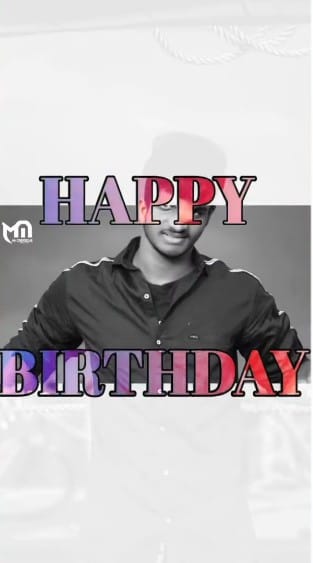
Birthday Status Editing:
Now select a font to text now drag to last the same method type birthday also add font take happy to the left side ki birthday into the right side of the corner dragon to last tap on 3 lines send to back both texts
Come to staring off the video go to media input color video and I just to complete full-screen tap on that and scroll down to selector blending and again scroll down to select the screen option to complete black remove
After clicking that tap on three lines and send to back color effect completely registered to the video now select that video and tap on three lines click on the duplicate drag and move that second part now don’t forget to click every video part into the backside
Send to back and what you added in a font like Happy Birthday must add the color like white it’s better to look now tap on layers and select border PNG and drag to complete video now split to full screen new trending birthday editing
Now tap on the border scroll down in the right corner tap on blending to see the screen option select that then black completely remove the top corner of the right side export symbol will be available tap on that and select quality better prefer high 1080p and 60 FPS to saved into your mobile
This is the complete process of the editing tutorial method I hope you guys love the tutorial please support me in doing more articles Thank You.
All Template Links