Today’s world changes How to Control your Mobile Without Touch swiftly, and technology is evolving at an unprecedented rate, giving innovative solutions to everyday challenges. The capability to use your mobile device without touching the screen is one such innovation. Whether you’re a fanatic for Samsung products or an Android or iPhone user, there are some ways to easily manage your smartphone hands-free. Let’s delve into the intricacies of how to control your mobile without touch across different platforms.
How to Use Premium Apps for Free
Table of Contents
How to Control your Mobile Without Touch on Android
Android users are in luck, as the platform offers a plethora of accessibility features designed to cater to diverse user needs. You can use the built-in accessibility options, including Voice Access, to manage your Android smartphone without touching it. You may use your smartphone entirely hands-free by using voice commands, thanks to this function. To customize Voice Access to your liking, just turn it on in the device’s settings and follow the instructions.
How to Control Android Phone Without Touch Screen

Alternative ways of interaction, such as head tracking, can be game changers for users who struggle with typical touch screens. Enabling head tracking in the accessibility settings allows you to manage your Android phone with modest head movements, providing a smooth and intuitive experience for individuals with restricted mobility or dexterity concerns.
How to Use a Touch Screen Without Fingers
People with disabilities may now interact with touch displays without using their fingers, thanks to technical breakthroughs. Thanks to assistive technology that simulates finger touches, such as mouth sticks or styluses with particular sensors, users may interact with touch screens with ease. With voice recognition software, users may speak instructions and write text without needing assistance from a human, thereby increasing touchscreen accessibility.

How to Control your Mobile Without Touch on iPhone
iPhone users can also benefit from accessibility features designed to give a touch-free experience. Siri, Apple’s virtual assistant, has extensive speech control tools that allow users to send messages, make calls, and access programs via voice commands. By activating voice control in the accessibility settings, users may use their iPhones hands-free with unprecedented convenience and efficiency.
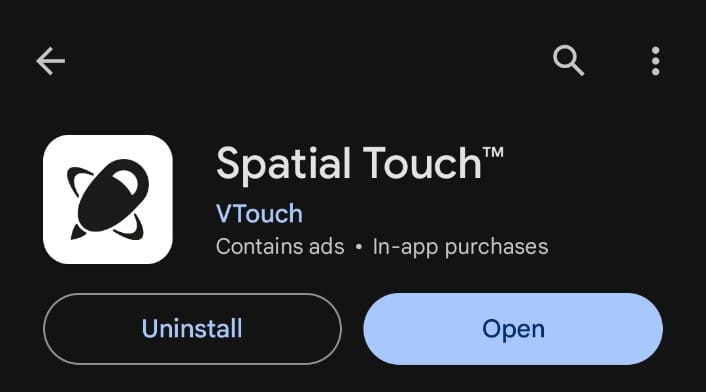
How to Use the Spatial Touch App: Step-by-Step Guide
Download & Install
Installing the Spatial Touch app from the Google Play Store is the first step.
Authorizations:
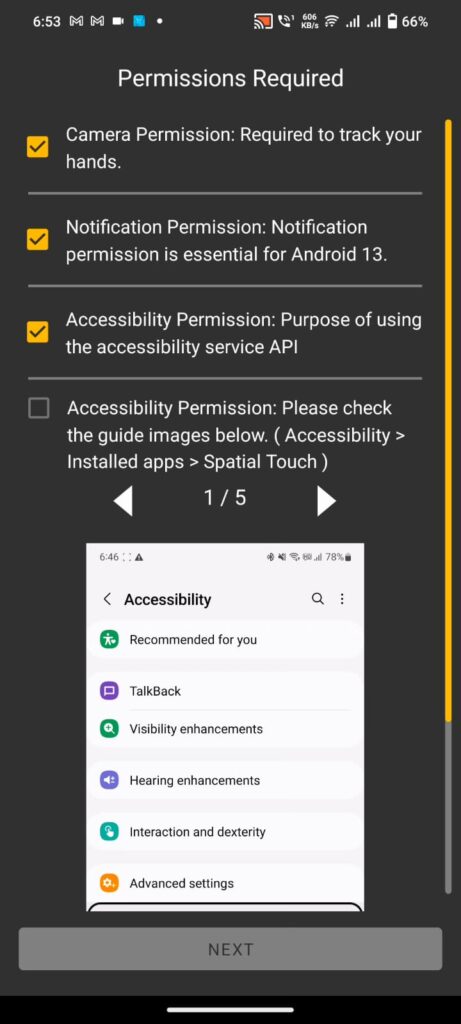
Give the required authorizations, such as access to the camera for gesture recognition.
Open the application:
Following that Launch the Spatial Touch application on your gadget.
Air Motions:
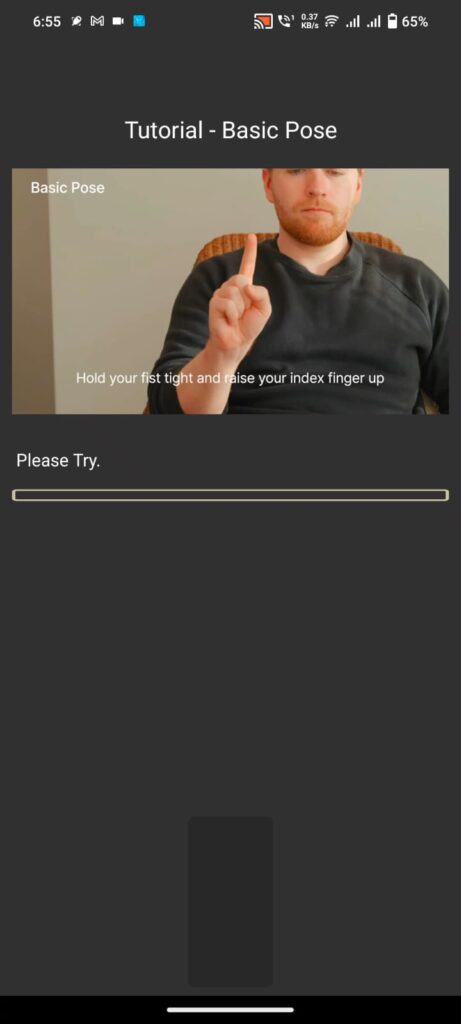
Please finish the lesson before beginning. After that, use air gestures to control media playing, volume adjustment, and navigation without making physical touch.
Explore Features:
Learn how to use various gestures, such as two-finger, dragging, and tapping, for diverse purposes.
Customization:
To make the app meet your specific demands, you may modify the settings and preferences to personalize gestures.
Enjoy Hands Free manage:
At last, you can use your hands to manage media in a fluid and seamless manner.
How to Control your Mobile Without Touch on Samsung
For consumers looking for touch-free control choices, Samsung smartphones offer creative solutions. Features like Voice Assistant and Assistant Menu, part of the One UI accessibility package, provide users with a variety of needs simple navigation, and control choices. You may have a flawless touch-free experience that suits your tastes by turning on these options in the settings of your Samsung smartphone.
Conclusion
In conclusion, for individuals who want a hands-free experience or for users with impairments, being able to use your mobile device without the need for touch opens up a world of possibilities. Regardless of whether you use an iPhone, Samsung, or Android device, there are several accessibility features and workarounds that may be used to meet your requirements. You may have a smooth and easy-to-use mobile experience free from the limitations of conventional touch interaction by utilizing these tools and settings.
How can I use mobile without finger?
You can use a mobile without fingers by utilizing assistive devices like mouth sticks or styluses with specialized sensors, or by employing voice recognition software for hands-free interaction.
How can I control my mobile phone?
Voice commands, gestures, and accessibility features may all be used to operate your mobile phone.
Can I control iPhone without touch?
Yes, you can control an iPhone without touch using voice commands with Siri and enabling Voice Control in accessibility settings.
Is there an app to control phone use?
Yes, there are apps available to control phone use, such as Screen Time on iOS and Digital Wellbeing on Android.








